Samples
Some simple samples
- My first map
- Import data
- Map process
- Intervals on map
- Clients on a road map
- Import Shapefiles
Import data in your map
- In Migratio explorer, double-click on a data file (.mig) to import in a map
- Ensure that this file has a common column with map data (key)
- Click on the unique key column on the rigth side of the window
- Execute the fusion
- Verify that your new columns are in the map data
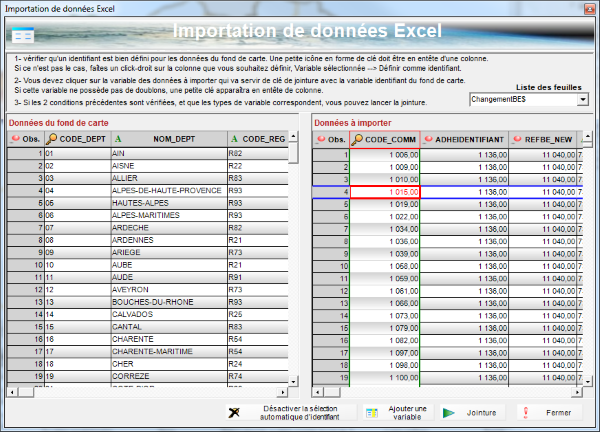
You can also execute this code :
Proc COUCHEMSH ;
Ouvre Fichier = 'SOURCES.FranceDepIGN_GEOREF' IsFondCarte ;
Select CARTE ;
JointureFichier Fichier = 'WORK.MesDonnees' varID = 'CODE_DEPT' ;
Finproc ;
Import Excel data by the code :
Proc IMPORT ;
Sortie Fichier = 'WORK.demoPCA' Replace ;
Excel Source = 'PGM.demoPCA.xls' Feuille = 'Data$' NomsDansPremiereLigne ;
Finproc ;

 Version Française
Version Française